The invoice approval process within the ERP system ensures operational and financial control for the company. Supplier invoices cannot be released for payment until they have been reviewed and approved by a qualified budget owner.
Implementing a full invoice approval process in Business Central typically involves the following steps:
- Defining approval responsibilities by cost center and expense type.
- Posting supplier invoices with the relevant cost center assigned.
- After posting, the documents are automatically sent for approval according to the configured chain of approvers. The approval workflow allows for multiple approval levels, with optional amount thresholds for each level, and email notifications.
- Posted invoices cannot be paid until the approval process has been completed.
Our Extended Approvals app enhances the standard Business Central Workflow capabilities, especially in the following areas:
- Setting up approval workflows by dimension and workflow type (e.g., by cost center).
- Approving posted invoices and credit memos, unlocking them for payment.
- Automatic management of absences and delegation.
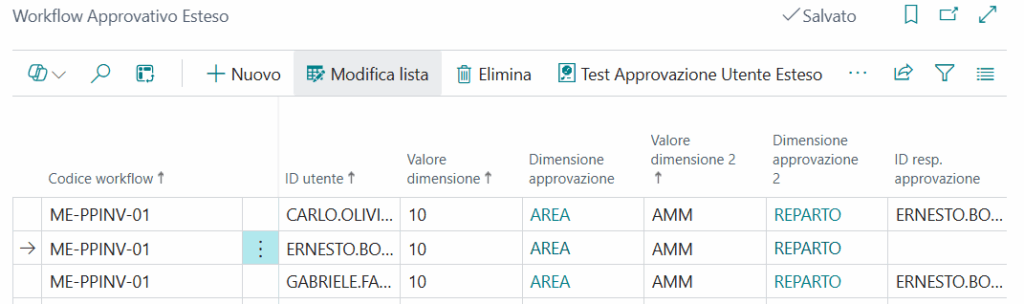
The full documentation for the Extended Approvals app is available on the dedicated Memento Documentation Portal.
Contact us for more information!
